Creating New Tales¶
Tales contain the inputs, outputs, data, code, execution environment, provenance and other related metadata about the results of computational research. A tale is typically associated with a single publication and contains all information necessary to reproduce reported results.
Tales can be created as follows:
New Tale: Create a new empty tale
Github repository: Create a tale based on an existing Github repository
From data repository: Create a tale based on an existing dataset stored in a research repository (such as Dataverse, Zenodo or DataONE)
Note
You can create as many tales on the system as you’d like, but you can only have 2 interactive environments running concurrently.
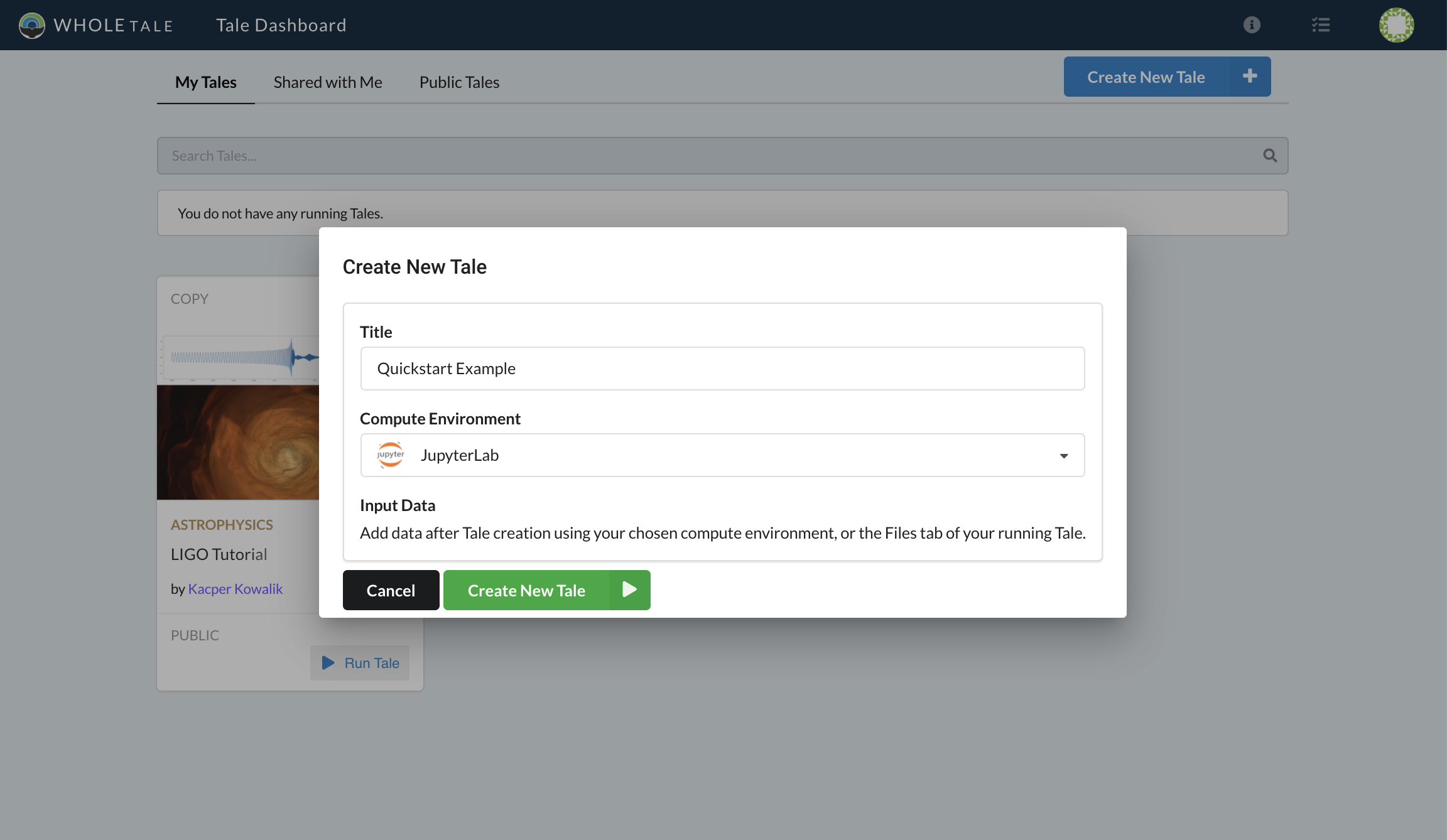
Creating a new Tale¶
Environments¶
When creating a new tale, you must select the default interactive environment that will be used. Supported environments include JupyterLab, RStudio, MATLAB and STATA. For more information including how to customize installed packages, see the Environments section.
Creating an Empty Tale¶
To create an empty Tale, click the Create New Tale button and select the Create New Tale option. The Create New Tale dialog will appear allowing you to enter a title and select the interactive environment. Select the Create New Tale button and you will be taken to the your new tale where you can upload files, register external data, edit metadata, share with other users, or start an interactive environment. For more information see the Accessing and Modifying Tales section.
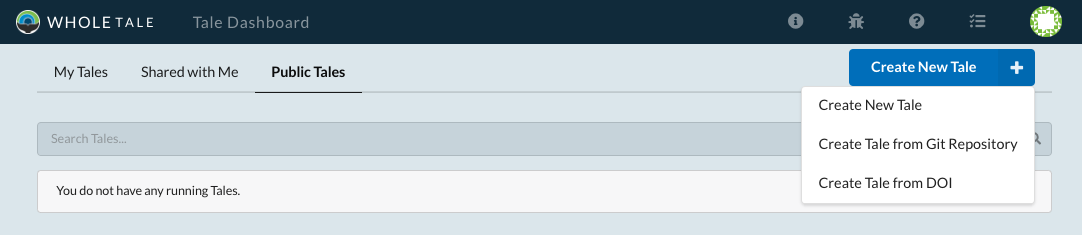
Create New Tale menu¶
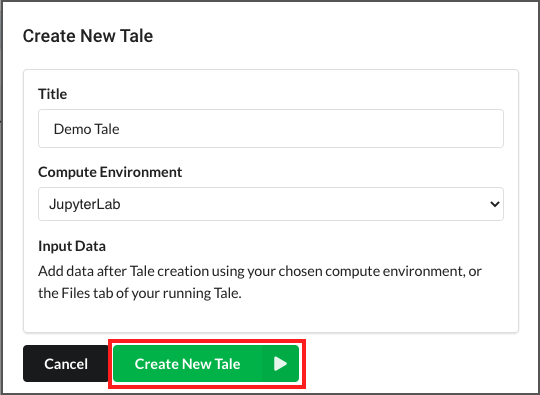
Dialog for creating a new Tale¶
Creating Tales from Git Repositories¶
Tales can also be created from existing public Git repositories. To create a new tale that contains a Git repository, select the Create New Tale dropdown menu then Create Tale from Git Repository.
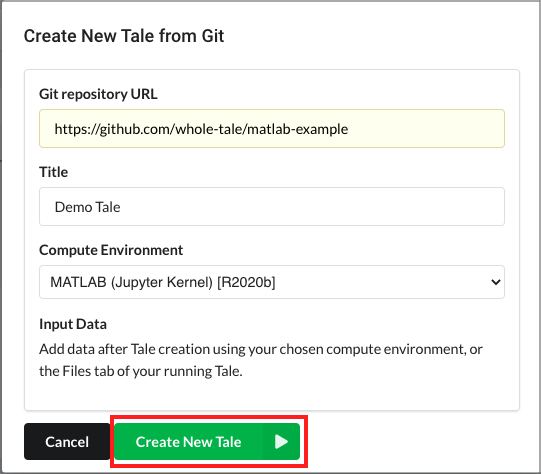
Dialog for creating a new Tale from a Git repository¶
Enter the URL of a public repository, title for your tale, and select the desired interactive environment. Select the Create New Tale button to create the tale and import contents from the specified Git repository. For more information about using Git in Whole Tale, see Working with Git.
Creating and Importing Tales from External Repositories¶
Tales can also be created from third-party research data repositories. Currently supported repositories include Zenodo, Dataverse, OpenICPSR, and DataONE.
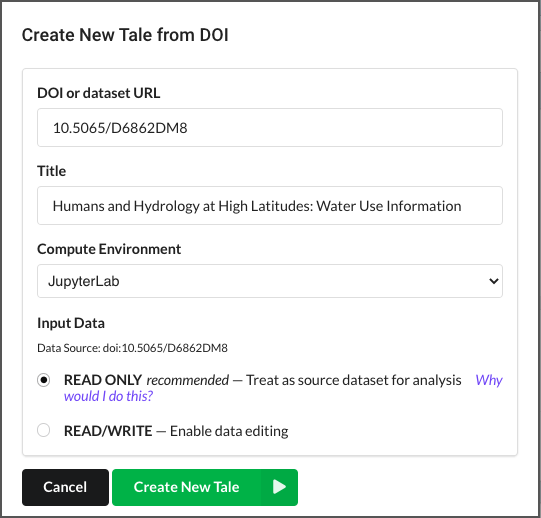
Dialog for creating a new Tale from a DOI¶
Choosing Between Read-Only and Read/Write¶
When a tale is created from an exeternally registered dataset (e.g., via DOI), you have the choice to mount the dataset read-only via external data or for the contents of the dataset to be copied to the workspace, enabling you to write. Citations are automatically generated for read-only external datasets.